



Experience a fully integrated suite of curriculum, learning and behaviour management tools ready for use at your school through our web portal or mobile app available on both iOS and Android.
To get started, download School Portal from either the App Store on iOS or the Play Store on Android, enter your mobile phone number or email address to login and grab your 6-digit authentication code.
 ATTENDANCE
ATTENDANCEPre-approved attendance From the School Portal, pre-approved absences can be entered for when it is known in advance that your child will be absent. A note about the absence along with a duration and type of absence can be entered via the portal. This will make staff aware of the absence when they mark their class attendance.
Unexplained absences If your child has been absent, an explanation for this absence can be entered via the School Portal by selecting the ‘Approved Absences’ option from the menu. This will request a type of absence and allow an opportunity for a note to be entered which will be available for your child’s teachers to view.

 STUDENT REPORTS
STUDENT REPORTSYour child’s progress reports are available to be downloaded and viewed from the School Portal, these are updated after every reporting cycle to ensure that you have access to the most up to date information. Historical student reports from their time at the school are also made available through the School Portal.

 PAYMENTS
PAYMENTSStudents fees can be paid for via the School Portal using a range of payment methods including Credit Card, Paypal, CSEF or Cash accessible via the ‘Fees’ section. In addition to these fees, school activities that your child is involved in can also be paid for in this area using the same range of convenient payment options.
Payments made via BPAY and credit card will be updated within the portal after they have been processed by the school office. New fees will become available when your child changes subjects, when a new school year commences or when they are invited to participate in new activities.
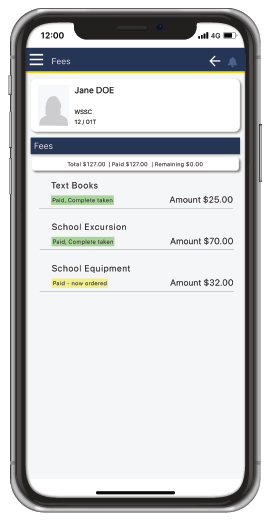
 STUDENT ACTIVITIES
STUDENT ACTIVITIESIn the ‘Activities’ section of the School Portal mobile app, consent and payment can be made for student activities, preventing the need for printed permission slips to be distributed.
Once your child has been invited to participate in an activity, you will receive a push notification through the mobile app. You will then be able to approve their participation, provide an additional note to the staff member organising the event and if applicable, make a payment conveniently through the same interface.

 COURSEWORK TASKS
COURSEWORK TASKSCurriculum tasks that have been assigned to students as homework, assessment items or as part of the coursework covered in the classroom are available from the ‘Tasks’ section of the School Portal. From here you can see current and overdue tasks, results and feedback, provided by the teacher.

 CALENDAR
CALENDARAccess your whole school calendar to stay informed from the School Portal app. View upcoming coursework events from your child’s subjects to know what topics they’re covering and when in class.
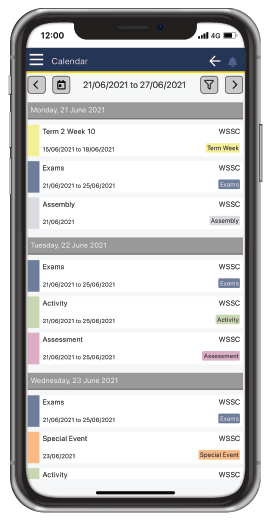
Q: Can more than one parent or carer have access to the School Portal?
A: Yes, each parent or carer that is assigned to the student upon enrolment can login using their email address or mobile phone number. Please contact your school to update enrolment information.
Q: I have children that attend other schools in the area, will they also appear in the same app or will I need different account details?
A: Yes, if your school uses the School Portal, these all appear in the one location under the ‘My Family’ area. Please ensure that your contact mobile phone number and email address are the same across these schools.
Q: What if my child has access to my mobile device, will they be able to access the School Portal?
A: In addition to the one-time login, a custom 4-digit security pin can be set within the app. Once configured you will be prompted to enter this every time when accessing the app.